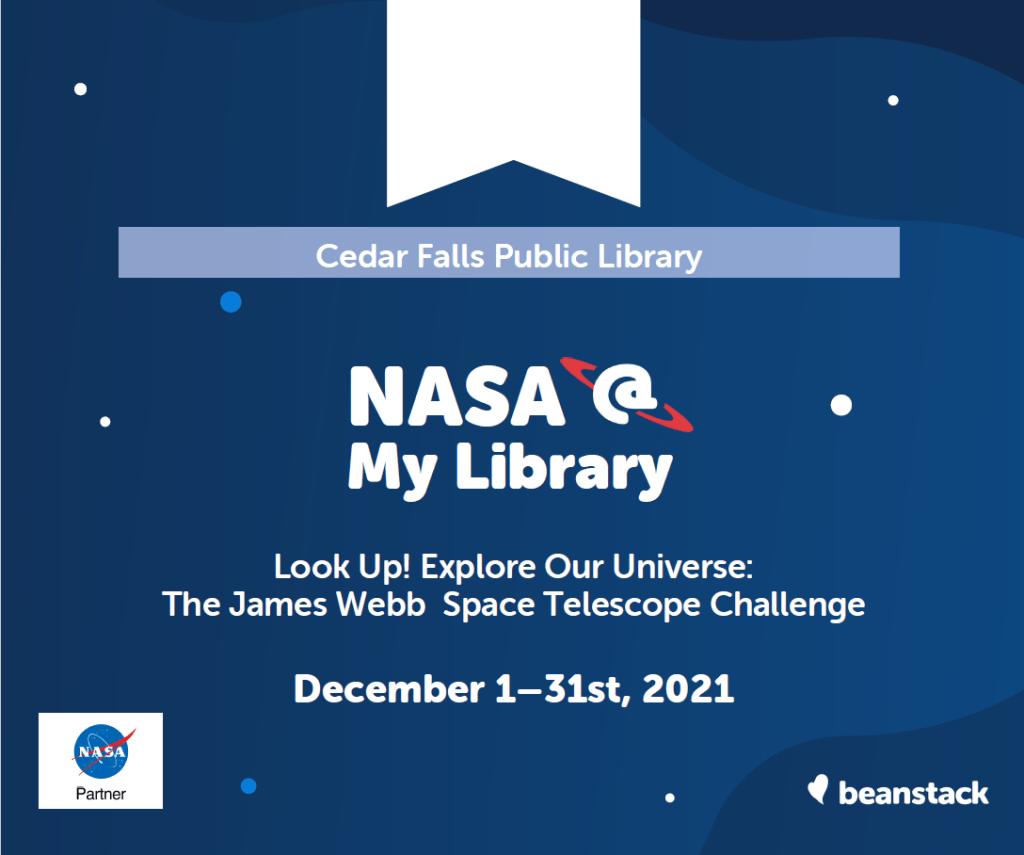Discover new lands, learn new things, and broaden your imagination as you take off on a reading adventure.
Read for a Better World
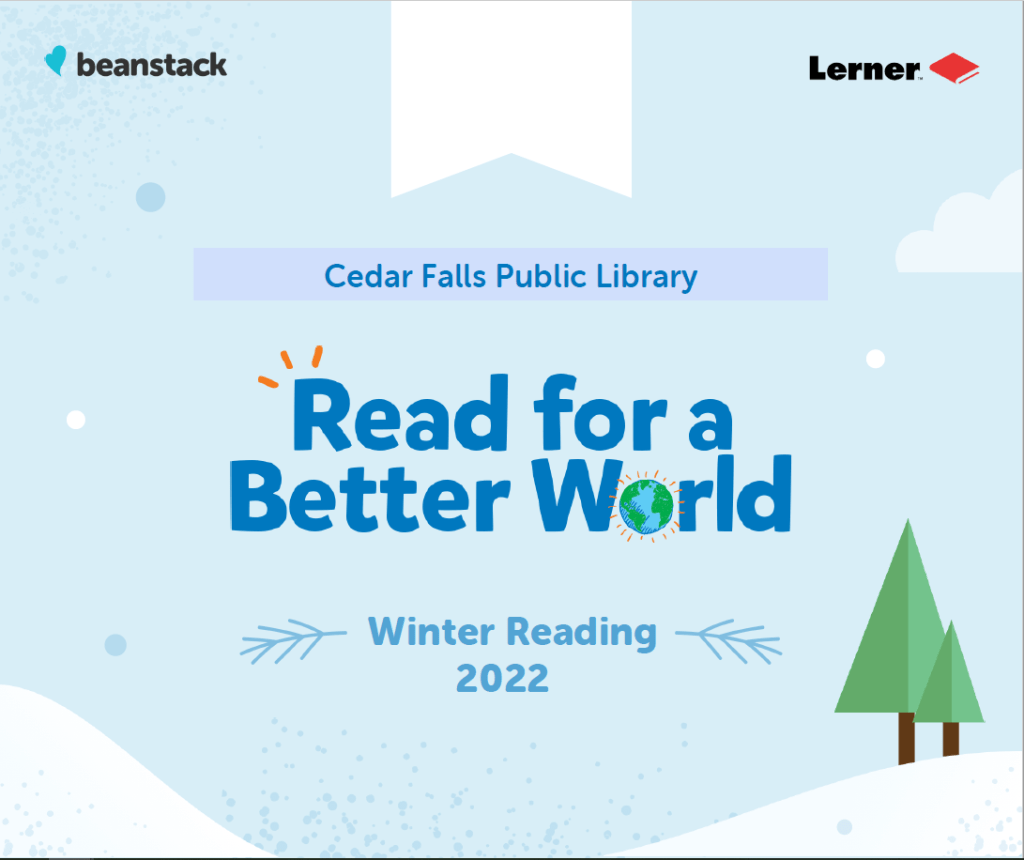
From January 1 to January 31, Cedar Falls Public Library will participate in Beanstack’s Fifth Annual Winter Reading Challenge, “Read for a Better World,” sponsored by Lerner Publishing Group. We challenge our patrons to read at least 600 minutes (or 20 minutes a day) during the month and keep track of their reading on our Beanstack site at cedarfallslibrary.beanstack.org.
Read for a Better World encourages readers of all ages to explore diversity, empathy, and action through literature. Our community has unlimited access to Lerner’s “Read for a Better World” published book titles for the month of January through the challenge!
Thousands of other libraries and schools across the nation are joining in too, for a chance at winning prizes including book collections, signed books, and virtual author visits. Happy reading!
How does Beanstack work?
First, you need to create a Beanstack account. Parents can also create accounts for their children. Beanstack will automatically direct you to the appropriate challenges for which you can register based on your age. There are challenges for kids, teens, and adults. If you wish to be contacted about prizes and drawings, please include an email address as part of your Beanstack profile. The Beanstack app is available for iOS and Android. If you experience technical problems with the app, please contact beanstack at usersupport@zoobean.com.
Getting Started
- Go to cedarfalls.beanstack.org
- Click on the blue “Register an Individual or Family” button.
- Fill in the information! If you are a parent registering a child, be sure to enter
your information in under “Adult Information.” Beanstack allows families to
be linked together, so that all family members can be accessed with one login. - Once you are registered, you will be taken to your account page. This is where
you will log your minutes and activities and track the badges you earn!
How to log minutes/activities
- Go to cedarfalls.beanstack.org or download the Beanstack Tracker app for Android
and iPhone! - Click on the blue “Log Reading and Activities” button in the upper left
corner or on the blue plus sign in the app. - Follow the prompts on the screen to log whatever you’ve accomplished.
- When you hit a reading landmark, you will receive a badge and may be
eligible for a prize!
[youtube https://www.youtube.com/watch?v=wAAg_SqiRe0]