Curbside Printing is available for essential documents for those unable to come into the library to use our public computers. Please call (319) 268-5543 for details.
Printing Instructions
Print from anywhere with Cedar Falls Public Library's Print Center! You can send print jobs from any computer or mobile device to our Print Center using your library card number. For detailed information on printing costs, please refer to our Public Access Computer Policy.
Cedar Falls Public Library Cardholders:
- You need your Cedar Falls Public Library card to log in to Print Center.
- Enter your library card number in the Username field, NO PASSWORD IS REQUIRED, then click "Log in."
- Click "Upload" to upload the file(s) you'd like to print. Accepted file types include: Word, PowerPoint, Excel, Visio, PDF, Image (.png, .jpg etc.), and Text.
- Select your print job to make changes, such as duplex or multiple copies. You can make changes up until the time you release your job at the release station!
- Pay for and release your print jobs at the second floor Print Release Station using your library card. Print jobs will remain in the queue for at least sixty minutes.
- Click the button below to log in!
Guests:
Currently, we are unable to register guest users on our Print Center platform. Guests may bring a Photo ID to the second floor reference desk and ask for a guest pass for our public computers. Printing is available from all of our public computers.
Help
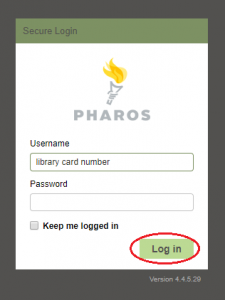
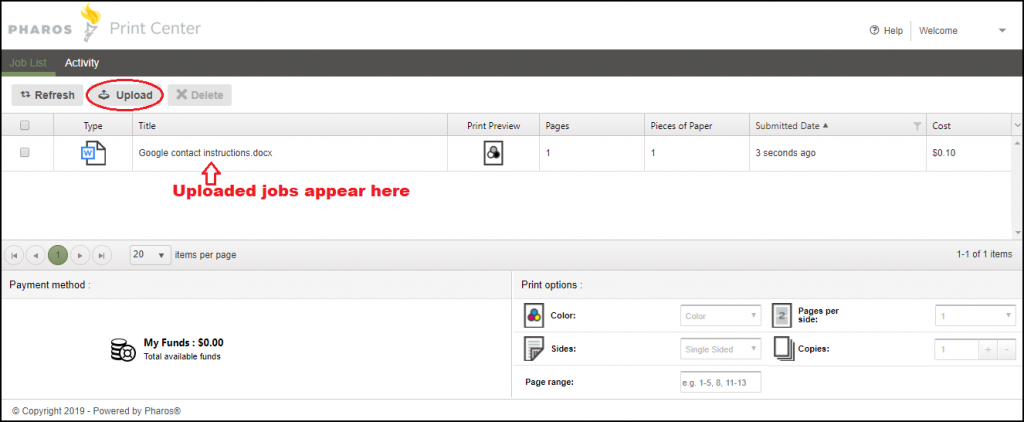
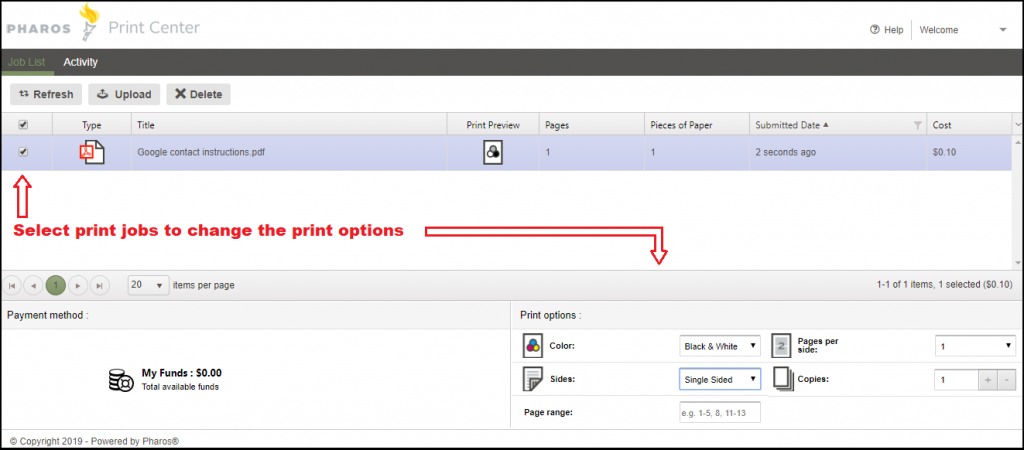
To print, head to the print station on the second floor of the library. Reference Desk staff can assist you.

